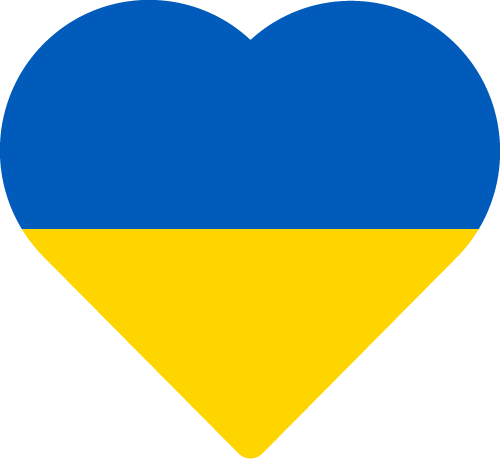Published: 16/11/2021
Read time: 1 Minute
How To USE THE ACTIVITY LOG
In this video you will be shown how to use the activity log in the DenGro app to view the actions of your users daily. It is important to note that you MUST have the manager role to be able to view the activity log.
“If you have a Manager role in DenGro you will have the ability to access our ‘Activity Log’ which gives you an audit of what actions your team are making in the app.
This could be used to see who has logged in and when and the activity of each session.
Hover over the cog icon in the top right hand corner and select. ‘Activity Log’.
You can use the filter to look at specific team members, dates or events in the app such as deleted leads.
Using the filter you can see if individual team members have deleted any leads and by clicking on the eye icon see the reason they gave for this action.
Please note we don’t keep any personal information on leads deleted, just the team member who actioned it.”